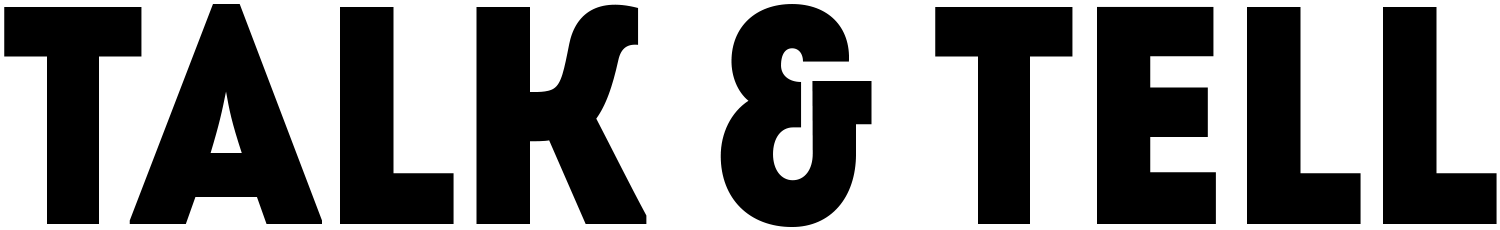Easy Guide: How To Find What iPhone Model You Have
We have made an easy guide for you to find what iPhone model you have, let’s get started by following these steps:
Unlock your iPhone: Make sure the phone is unlocked to access the settings.
Open the Settings App: Tap on the "Settings" icon, this will be wherever you have decided to place it.
Go to 'General': Once in Settings, scroll down and tap on "General".
Tap 'About': At the top of the General settings, there's an option called "About". Tap on it.
Find the Model Name: In the "About" section, you'll find lots of information about the iPhone. Look for "Model Name", the model name will tell you exactly which iPhone you have (e.g. iPhone 15). This will help you purchase a phone case to fit your exact model.
Below is a list of iPhone models and the year they were released, we’ve made it easy for you to click through to our phone cases to fit each size:
iPhone 15, 15 Plus, 15 Pro, 15 Pro Max (2023)
iPhone 14, 14 Plus, 14 Pro, 14 Pro Max (2022)
iPhone SE (3rd generation, 2022)
iPhone 13, 13 Mini, 13 Pro, 13 Pro Max (2021)
iPhone 12, 12 Mini, 12 Pro, 12 Pro Max (2020)
iPhone SE (2nd generation, 2020)
iPhone 11, 11 Pro, 11 Pro Max (2019)
iPhone XR (2018)
iPhone X (2017)
iPhone SE (1st generation, 2016)